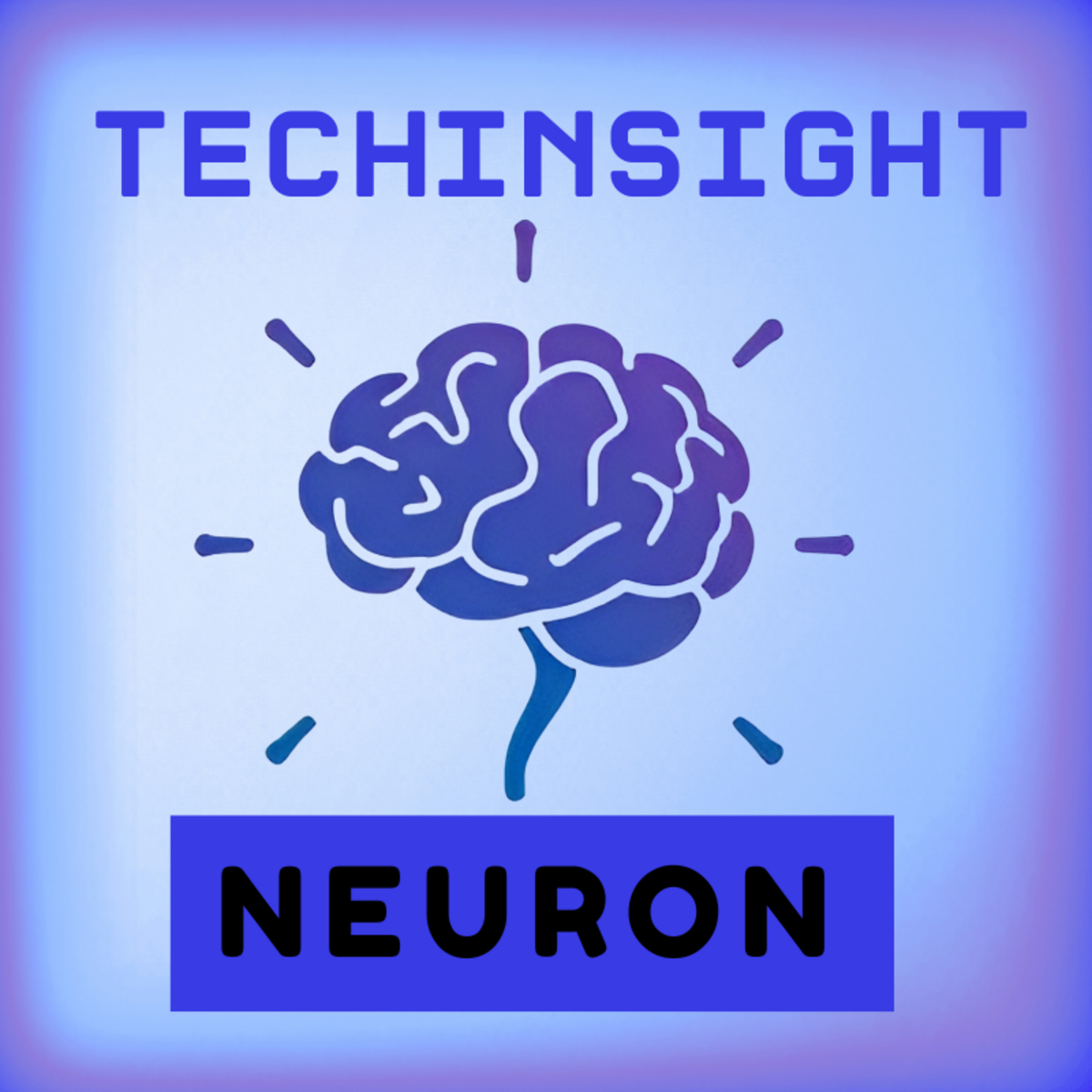👋 Hey there, I’m Dheeraj Choudhary an AI/ML educator, cloud enthusiast, and content creator on a mission to simplify tech for the world.
After years of building on YouTube and LinkedIn, I’ve finally launched TechInsight Neuron a no-fluff, insight-packed newsletter where I break down the latest in AI, Machine Learning, DevOps, and Cloud.
🎯 What to expect: actionable tutorials, tool breakdowns, industry trends, and career insights all crafted for engineers, builders, and the curious.
🧠 If you're someone who learns by doing and wants to stay ahead in the tech game you're in the right place.

What Is a Module in Terraform?

A module is just a collection of .tf files in a directory. That directory is called a module if it defines a group of resources that can be reused and parameterized.
Every Terraform project is already a module — the root module. But when you create another directory and call it from the root, that’s when modularization begins.
You can use modules to:
Wrap a VPC setup
Create reusable EC2, S3, RDS patterns
Build pre-configured environments (dev, staging, prod)
Anatomy of a Terraform Module
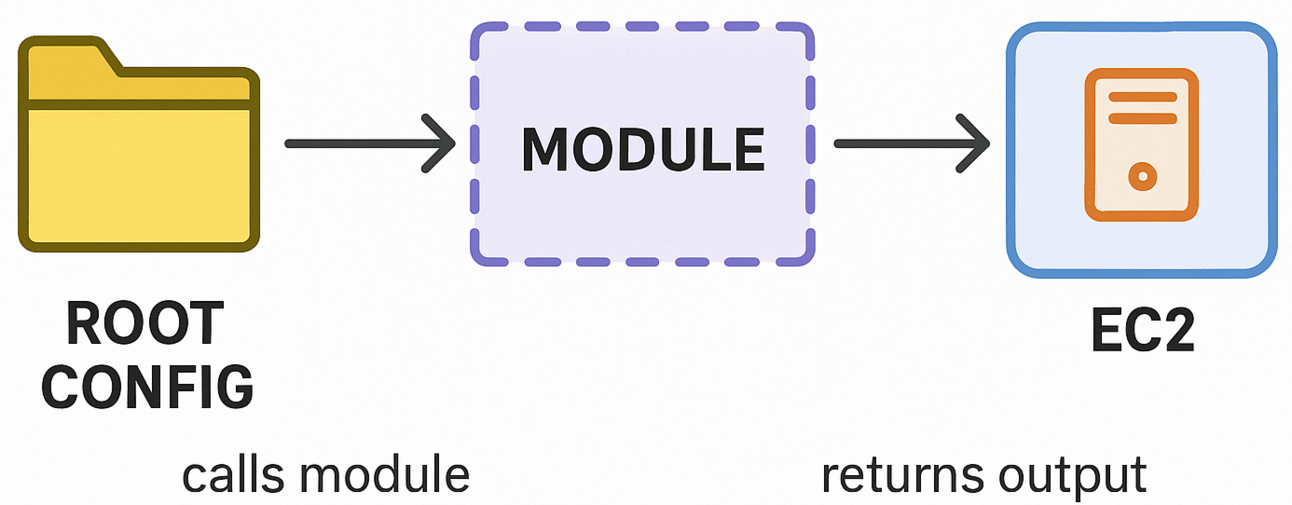
A well-structured module includes:
File | Purpose |
|---|---|
| Core resources and logic |
| Input variables the module accepts |
| Values exposed by the module |
| (Optional) Description & usage instructions |
To use a module, you define a module block:
module "compute" {
source = "./modules/compute"
instance_type = "t3.micro"
ami_id = "ami-0c55b159cbfafe1f0"
}Hands-On: Building a Simple EC2 Module
Let’s modularize an EC2 instance.
Step 1: Folder Structure
.
├── main.tf
├── variables.tf
├── outputs.tf
└── modules/
└── compute/
├── main.tf
├── variables.tf
└── outputs.tfmodules/compute/variables.tf
variable "instance_type" {
type = string
}
variable "ami_id" {
type = string
}modules/compute/main.tf
resource "aws_instance" "this" {
ami = var.ami_id
instance_type = var.instance_type
tags = {
Name = "modular-instance"
}
}modules/compute/outputs.tf
output "instance_id" {
value = aws_instance.this.id
}main.tf (Root Module)
provider "aws" {
region = "us-east-1"
}
module "compute" {
source = "./modules/compute"
instance_type = "t3.micro"
ami_id = "ami-0c55b159cbfafe1f0"
}
output "ec2_id" {
value = module.compute.instance_id
}Run It:
terraform init
terraform applyTerraform will create an EC2 instance using your reusable module and output its ID.
Using Remote Modules from Registry or Git
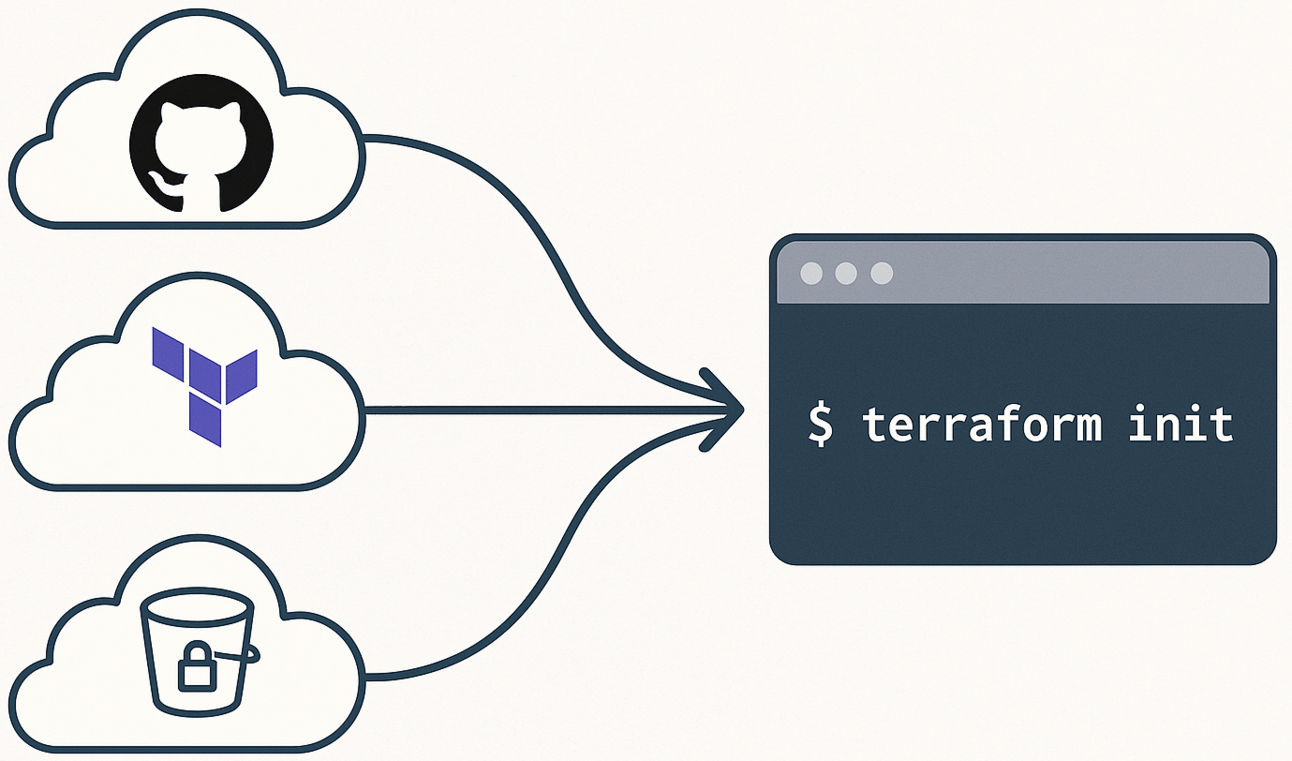
Terraform modules can be reused across projects by referencing:
GitHub or Git repos
Terraform Registry
S3 buckets or local paths
Example (Terraform Registry):
module "vpc" {
source = "terraform-aws-modules/vpc/aws"
version = "4.0.2"
name = "my-vpc"
cidr = "10.0.0.0/16"
azs = ["us-east-1a", "us-east-1b"]
}Best Practices for Module Design
✅ Keep modules focused (e.g., one for compute, one for networking)
✅ Define clear input/output interfaces
✅ Use default values where reasonable
✅ Write a README.md for usage clarity
✅ Avoid hardcoding providers or credentials inside modules
✅ Keep modules version-controlled and tested
Anti-Patterns to Avoid
❌ Passing too many variables into a “God module”
❌ Duplicating logic across environments instead of parameterizing
❌ Writing one module per resource (overengineering)
❌ Using locals instead of proper inputs/outputs
❌ Hardcoding region, credentials, or secrets
💡 Tip of the Day:
If you copy/paste more than twice modularize.
Modules help enforce consistency, reduce errors, and make Terraform scale with your team.
📚 Resources & References
1️⃣ Terraform Modules – Official Docs
🔗 Docs
Full explanation on structure, behavior, and usage of modules.
2️⃣ Terraform Registry Modules
🔗 Registry
Browse public, reusable, community-verified modules.
3️⃣ Git-Based Module Sources
🔗 Docs
How to use GitHub repos or tags for module sources.
4️⃣ Design Patterns for Reusable Modules
🔗 Best Practices
Module abstraction, input design, and testing strategies.
5️⃣ AWS EC2 Module – Community Maintained
🔗 Module
Production-ready example of a compute module.
🔗Let’s Stay Connected
📱 Join Our WhatsApp Community
Get early access to AI/ML, Cloud & Devops resources, behind-the-scenes updates, and connect with like-minded learners.
➡️ Join the WhatsApp Group
✅ Follow Me for Daily Tech Insights
➡️ LinkedIN
➡️ YouTube
➡️ X (Twitter)
➡️ Website
Conclusion
Terraform modules are one of the most important architectural tools in your infrastructure-as-code toolkit. They help you eliminate repetition, enforce consistency, and make your configurations scalable across teams, applications, and environments.
Whether you're abstracting a single EC2 instance or designing an entire cloud environment, modules give you the power to build once and reuse confidently. With a clean input/output interface, shared logic, and a modular directory structure, your Terraform codebase evolves from a flat collection of scripts into a well-organized, composable infrastructure system.
If you're working in teams or across environments, adopting a module-first mindset isn’t just a nice-to-have it’s a necessity. Now that you understand how to create, use, and manage modules effectively, you’re ready to scale your infrastructure the right way.