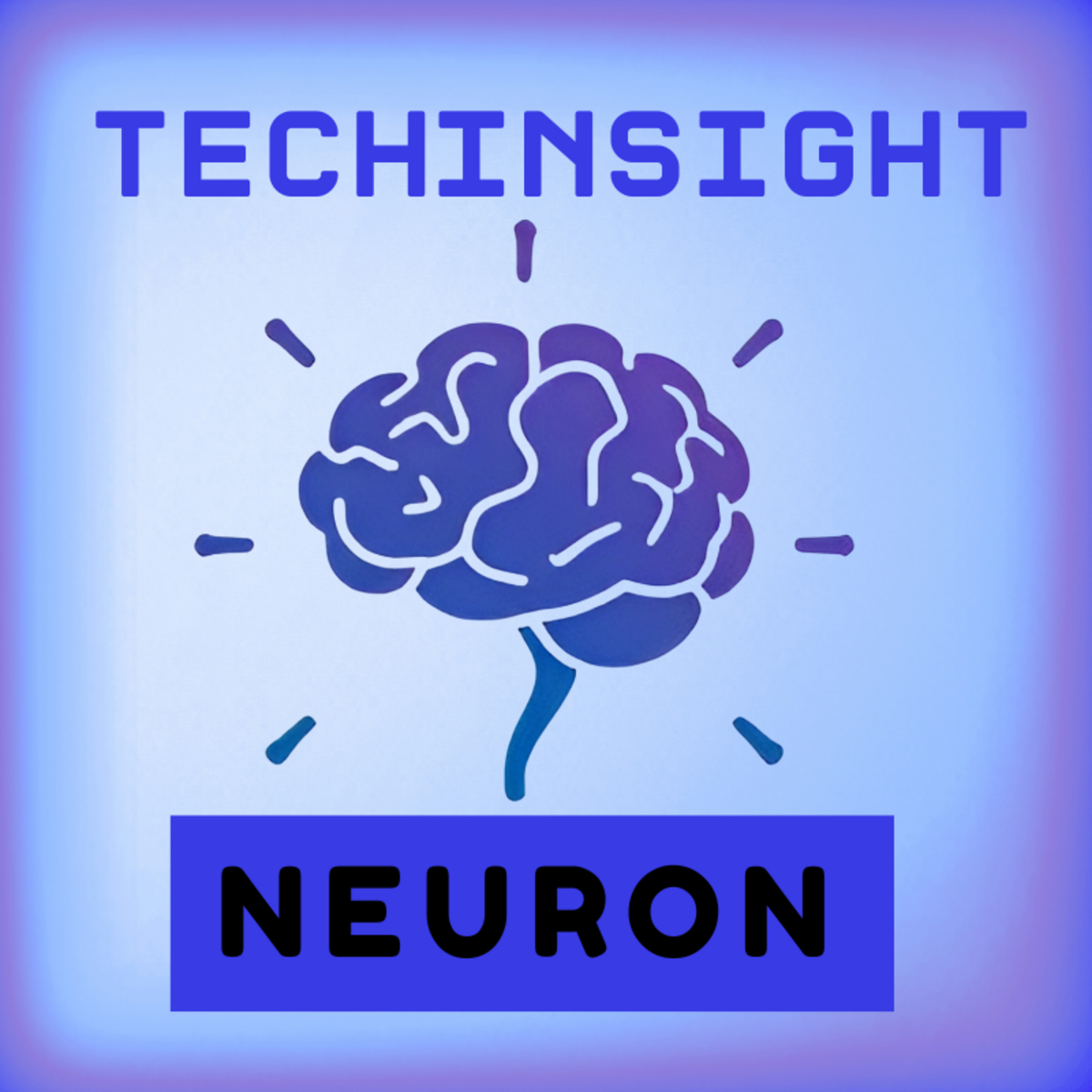👋 Hey there, I’m Dheeraj Choudhary an AI/ML educator, cloud enthusiast, and content creator on a mission to simplify tech for the world.
After years of building on YouTube and LinkedIn, I’ve finally launched TechInsight Neuron a no-fluff, insight-packed newsletter where I break down the latest in AI, Machine Learning, DevOps, and Cloud.
🎯 What to expect: actionable tutorials, tool breakdowns, industry trends, and career insights all crafted for engineers, builders, and the curious.
🧠 If you're someone who learns by doing and wants to stay ahead in the tech game you're in the right place.
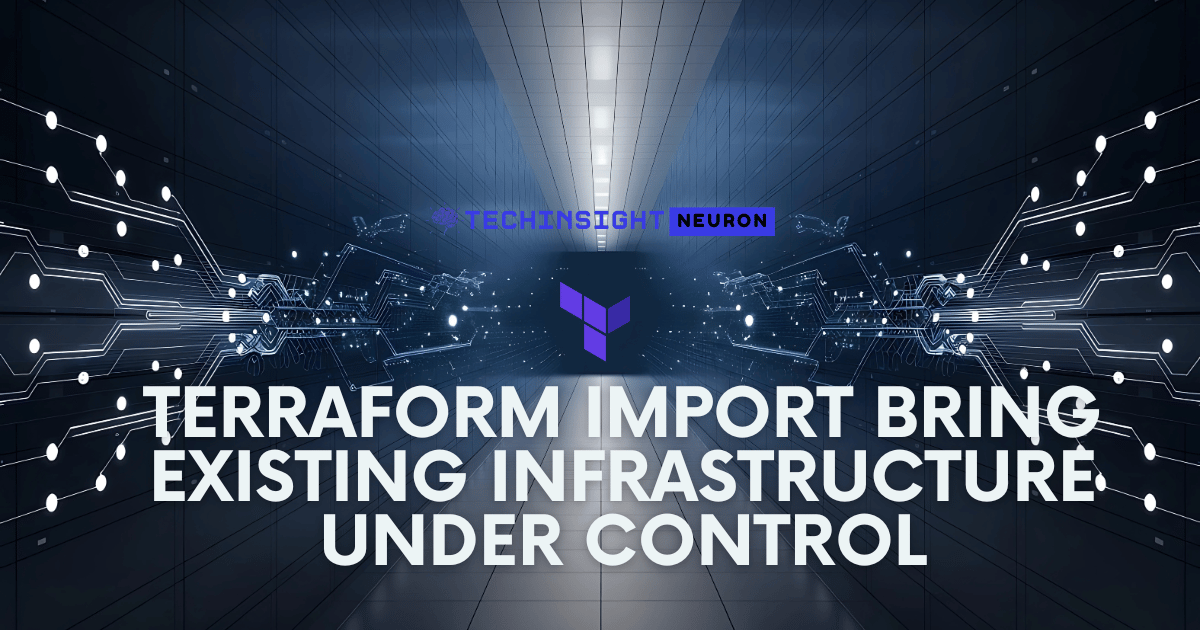
What Is terraform import?
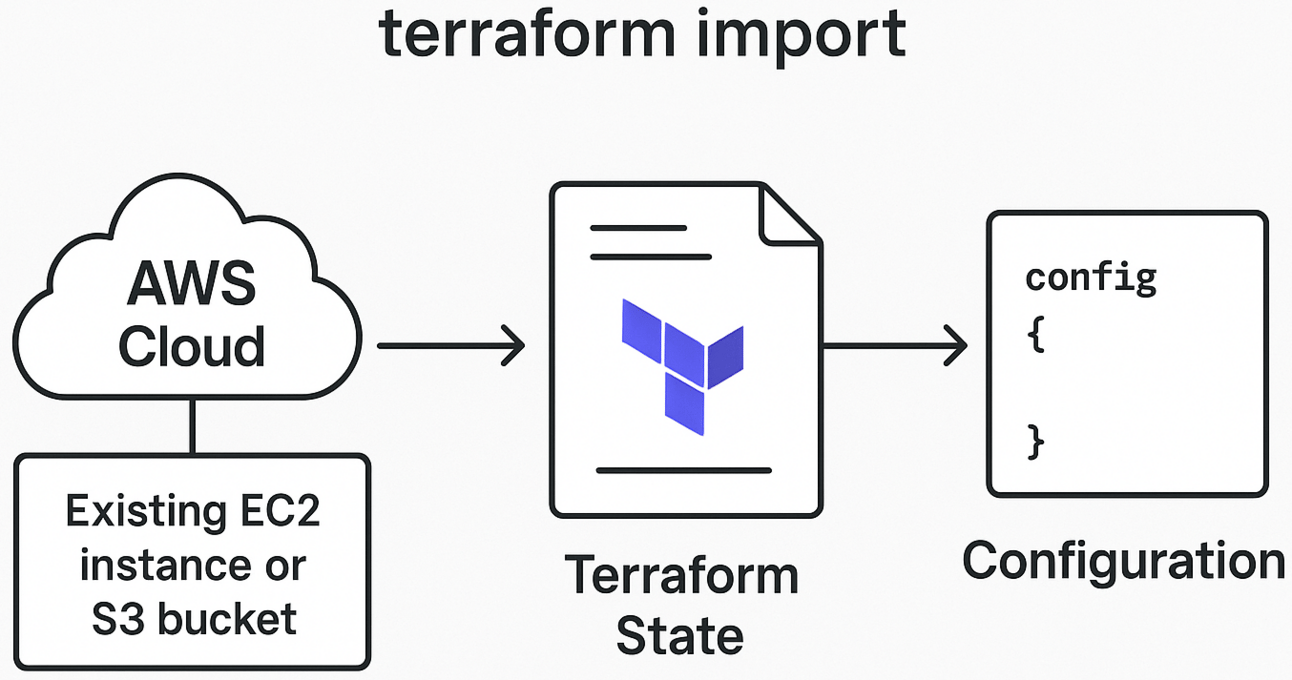
The terraform import command lets you attach an existing resource to your Terraform configuration and state file.
⚙️ Syntax:
terraform import <address> <resource_id>Where:
<address>is the Terraform resource name (e.g.aws_s3_bucket.example)<resource_id>is the actual cloud provider ID (e.g. the S3 bucket name or EC2 ID)
Hands-On: Import an AWS S3 Bucket
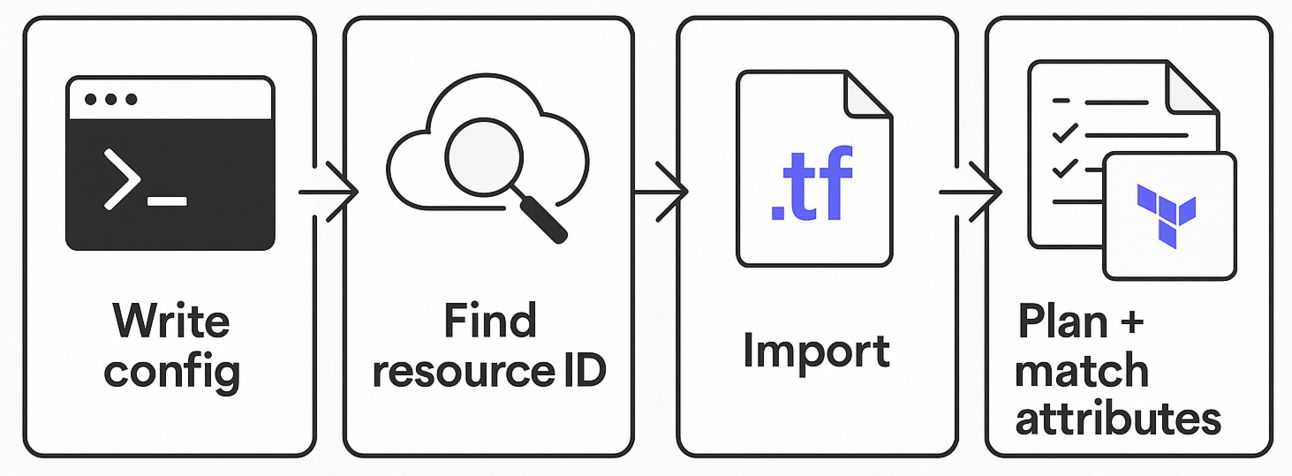
Let’s import an existing bucket named my-imported-bucket.
Step 1: Write the Resource Block
resource "aws_s3_bucket" "imported" {
bucket = "my-imported-bucket"
}You must write the config first — terraform import only maps it to state.
Step 2: Run the Import Command
terraform import aws_s3_bucket.imported my-imported-bucketYou’ll see:
Import successful!Step 3: Run terraform plan
This shows what Terraform thinks is different.
Often, you’ll need to add missing attributes to match the actual resource config and eliminate drift.
What Happens After Import?
Terraform doesn’t magically write code for you.
After import:
✅ The resource is tracked in the .tfstate file
❌ Terraform doesn’t auto-populate your .tf config
✅ You must manually update the config to match the real state
⚠️ Otherwise, terraform plan may show deletion or replacement diffs
Importing EC2 Example
Resource Block:
resource "aws_instance" "prod" {
ami = "ami-0abcdef1234567890"
instance_type = "t2.micro"
}Import Command:
terraform import aws_instance.prod i-1234567890abcdef0Tip: Run aws ec2 describe-instances to get the instance ID.
Limitations of Terraform Import
❌ No automatic config generation
❌ No validation that your config matches the real resource
❌ Can’t import into modules directly — use full addresses
❌ Only imports one resource at a time (without tools)
❌ Can be risky with complex, nested resources
Importing Into Modules
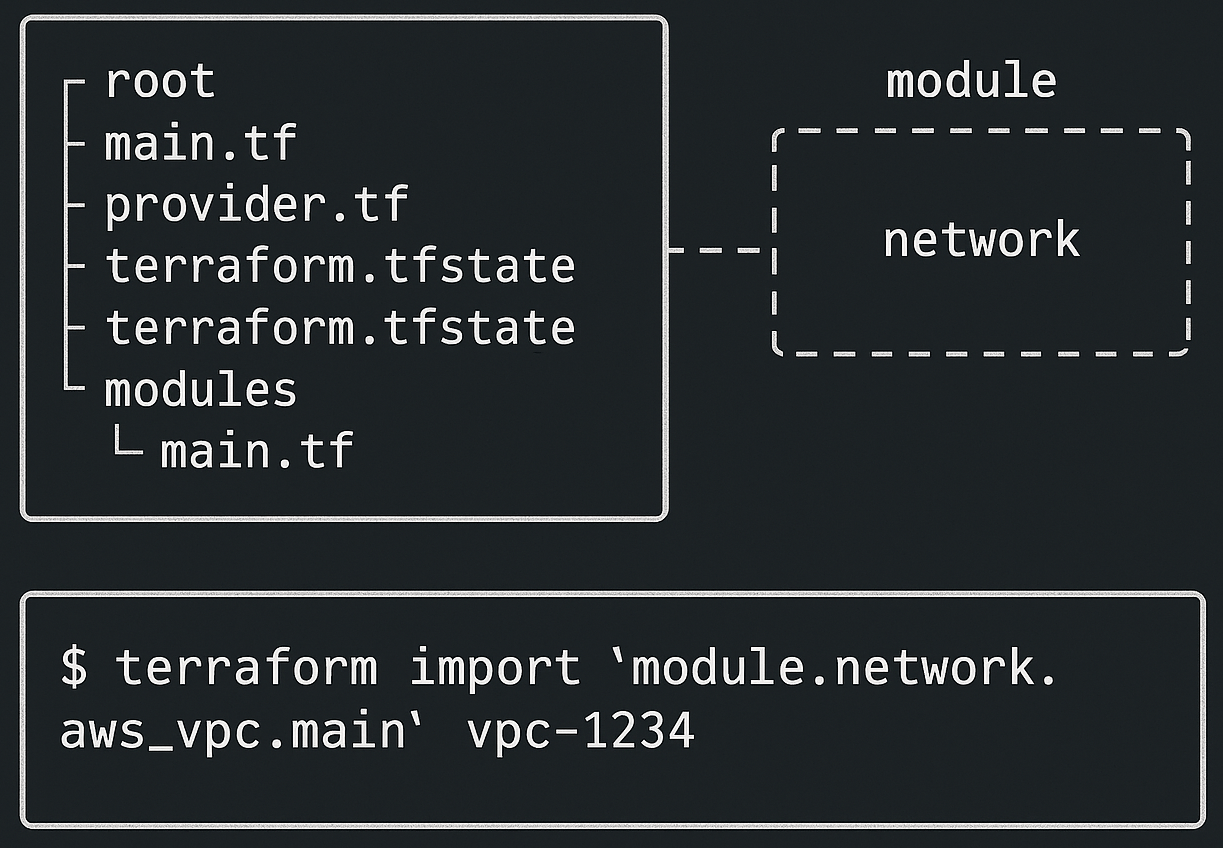
To import into a module, use full resource address:
terraform import 'module.network.aws_vpc.main' vpc-0123abcdQuotes are required due to the dot notation.
Best Practices for Safe Import
✅ Always write config block before importing
✅ Use terraform plan immediately after to sync fields
✅ Run terraform show to inspect imported state
✅ Clean up diff warnings by matching actual cloud settings
✅ Avoid importing overly complex resources (or test them first)
✅ Back up your state file before each import
Tools That Help with Imports
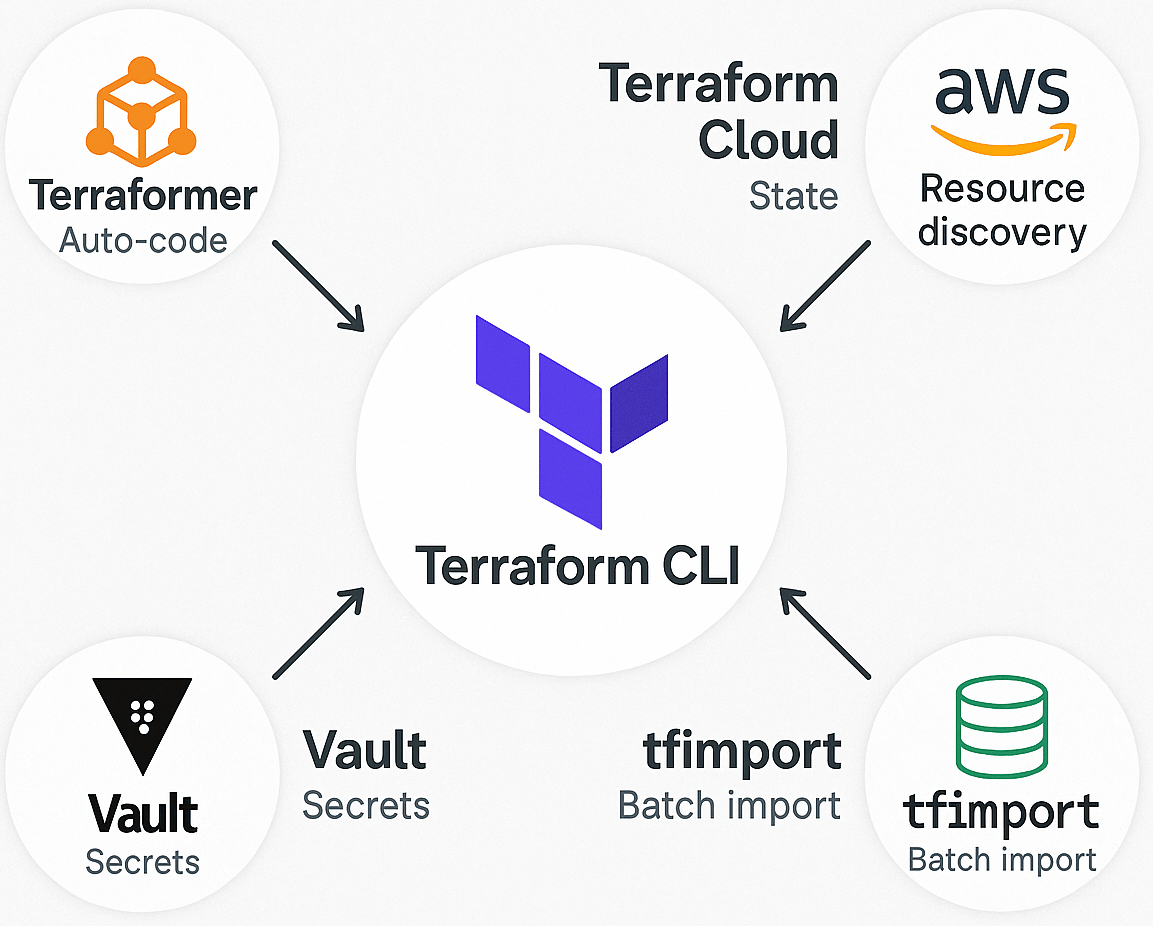
Tool/Service | Description |
|---|---|
| CLI tool that auto-generates Terraform from real cloud infra |
| Community wrapper for batch importing |
Terraform Cloud/Workspaces | Managed backend for safe imports and state tracking |
| To fetch real resource IDs & values |
💡 Tip of the Day:
Importing is not infrastructure automation it’s infrastructure adoption. Treat it like onboarding legacy systems into a codified future carefully, deliberately, and one resource at a time.
📚 Resources & References
1️⃣ Terraform Import Command Docs
🔗 Docs
Official usage and syntax guide.
2️⃣ Terraform Importing Modules
🔗 Guide
How to import into module blocks.
3️⃣ terraformer by Google
🔗 GitHub
Tool to reverse-engineer existing infra into .tf code.
4️⃣ AWS CLI Reference – EC2/S3
🔗 AWS Docs
Grab resource IDs and metadata easily.
🔗Let’s Stay Connected
📱 Join Our WhatsApp Community
Get early access to AI/ML, Cloud & Devops resources, behind-the-scenes updates, and connect with like-minded learners.
➡️ Join the WhatsApp Group
✅ Follow Me for Daily Tech Insights
➡️ LinkedIN
➡️ YouTube
➡️ X (Twitter)
➡️ Website
Conclusion
Terraform import is your bridge from unmanaged to managed infrastructure. It allows you to bring real-world cloud resources under Terraform’s control without downtime or re-creation.
But remember: import doesn’t write Terraform code it only syncs Terraform’s memory with the real world. Your job is to complete the config, verify the plan, and ensure Terraform understands what it now manages.
Used carefully, terraform import transforms infrastructure from chaotic to codified. It’s the first step to unifying your entire stack under version control where every subnet, server, and secret lives in code.
Infrastructure as code isn’t just for new builds it’s for everything.