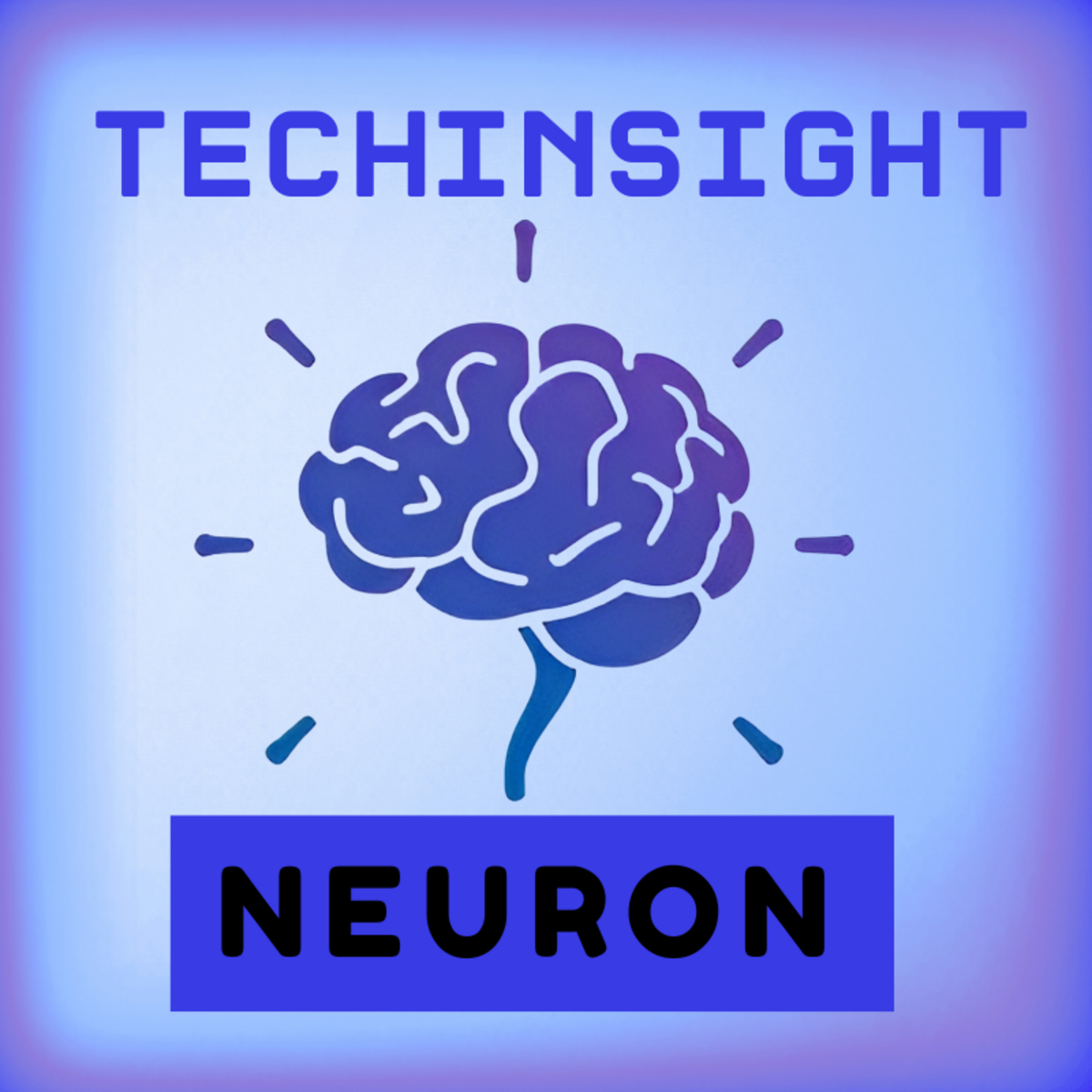👋 Hey there, I’m Dheeraj Choudhary an AI/ML educator, cloud enthusiast, and content creator on a mission to simplify tech for the world.
After years of building on YouTube and LinkedIn, I’ve finally launched TechInsight Neuron a no-fluff, insight-packed newsletter where I break down the latest in AI, Machine Learning, DevOps, and Cloud.
🎯 What to expect: actionable tutorials, tool breakdowns, industry trends, and career insights all crafted for engineers, builders, and the curious.
🧠 If you're someone who learns by doing and wants to stay ahead in the tech game you're in the right place.
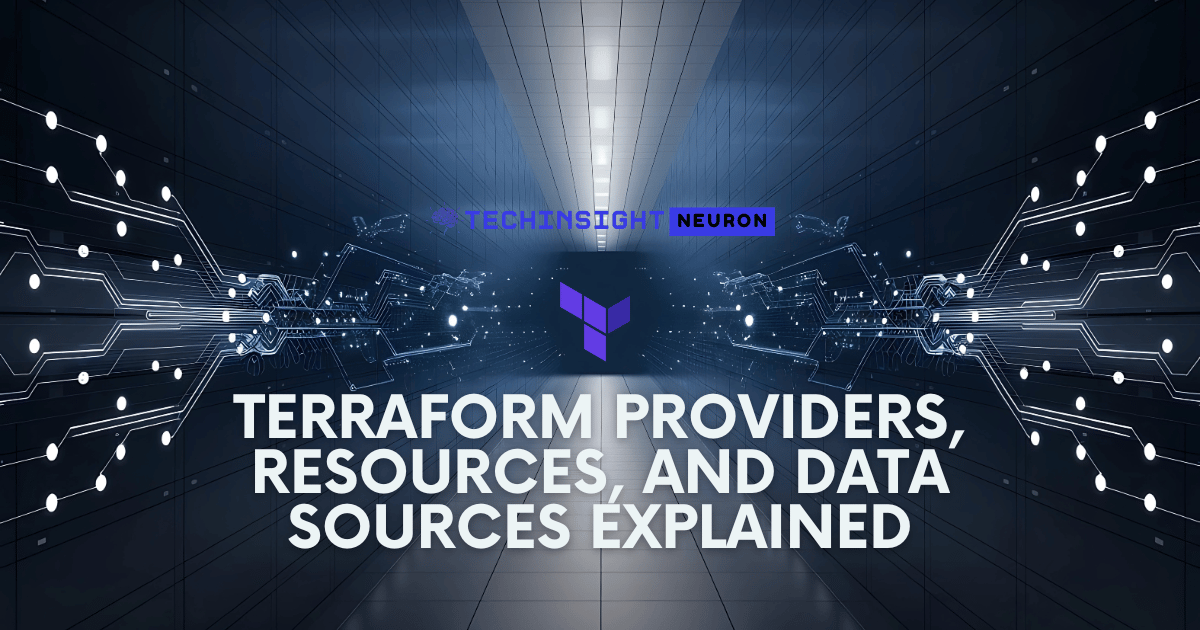
What Are Providers in Terraform?
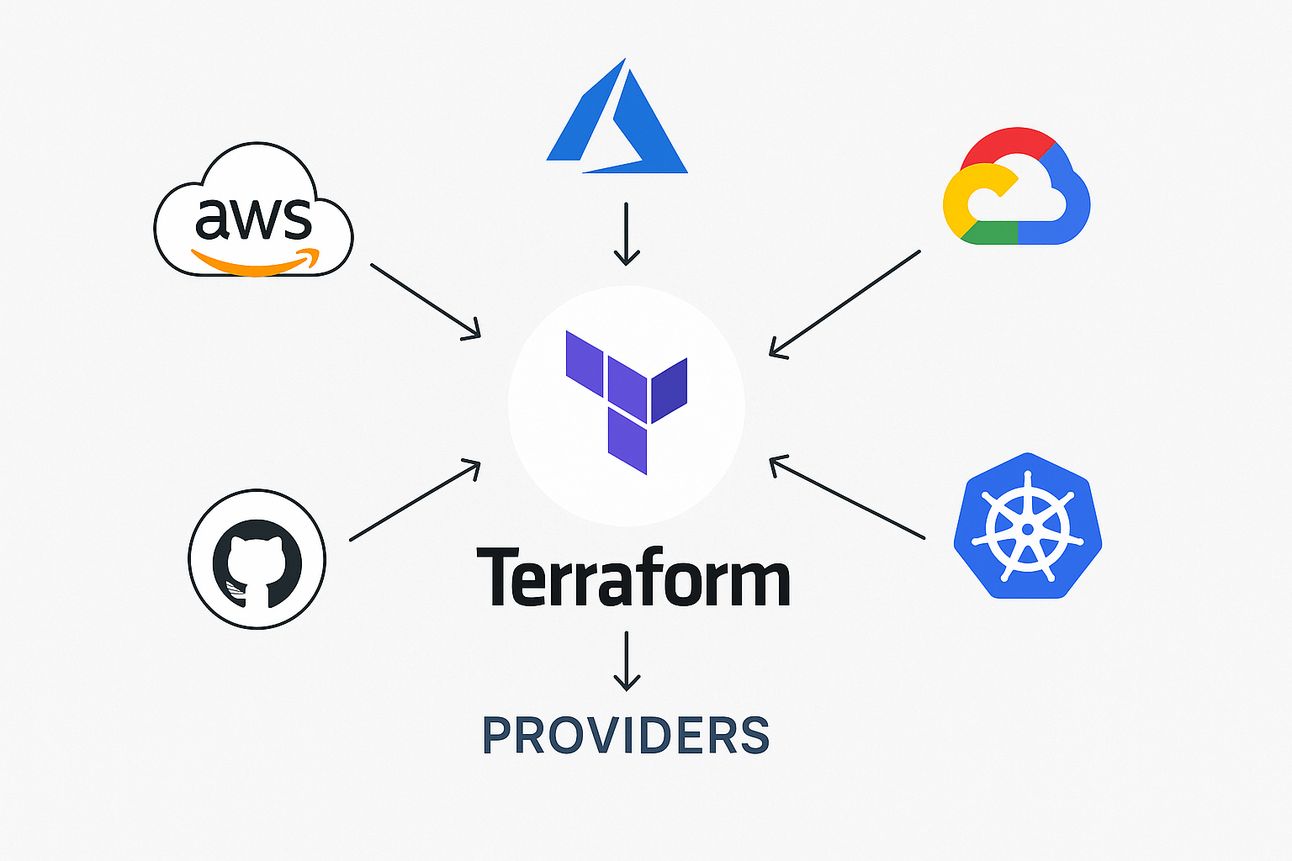
A provider is a plugin that Terraform uses to interact with external APIs. Each provider tells Terraform how to connect to a specific platform and what resources are available.
Some common providers:
Provider | Purpose |
|---|---|
| Manage AWS infrastructure |
| Manage Azure resources |
| Work with Google Cloud |
| Manage K8s clusters and workloads |
| Automate GitHub repositories & teams |
| Generate random values (IDs, strings) |
Each provider has its own authentication methods, configuration, and supported resources.
What Are Resources?

A resource is something Terraform creates, updates, or destroys. It’s the real thing you want to provision — a VM, a database, a DNS record, a load balancer, etc.
In your .tf file, a resource block looks like this:
resource "aws_instance" "web" {
ami = "ami-0c55b159cbfafe1f0"
instance_type = "t2.micro"
}Here:
aws_instanceis the resource type"web"is your internal nameInside the block are arguments like
amiandinstance_type
Each resource type is defined by the provider you're using.
What Are Data Sources?

Data sources allow you to read information from outside Terraform without creating or modifying anything.
They’re useful when:
You need to reference something that already exists
You want dynamic values based on environment
You’re integrating Terraform with external systems
Example:
data "aws_ami" "ubuntu" {
most_recent = true
filter {
name = "name"
values = ["ubuntu/images/hvm-ssd/ubuntu-focal-20.04-amd64-server-*"]
}
owners = ["099720109477"] # Canonical
}Here, you’re fetching the most recent Ubuntu AMI ID without creating one — and can now reference it using data.aws_ami.ubuntu.id.
Putting It Together – A Simple Hands-On Example

Let’s use a real-world combination of all three — with no cloud provider, so you can run this locally.
We’ll use the random provider, create a resource (random string), and read an existing value via a data source.
Step 1: main.tf
terraform {
required_providers {
random = {
source = "hashicorp/random"
version = "~> 3.0"
}
}
}
provider "random" {}
resource "random_string" "db_password" {
length = 12
special = true
}
data "random_string" "existing" {
id = random_string.db_password.id
}Step 2: Initialize Terraform
terraform initStep 3: Apply the configuration
terraform applyYou’ll get a new random string as a resource and reference it with a data source.
Common Pitfalls / Pro Tips
✅ Always pin provider versions — avoid breaking changes in future Terraform versions
✅ Don’t confuse data sources with resources — resources change state; data sources only read
❌ Avoid hardcoding cloud details — use variables and data lookups for portability
✅ Read the docs for each provider — available resources and data sources vary greatly
💡 Tip of the Day:
Treat providers like plugins, not just configs.
Each provider is a self-contained module that unlocks access to a platform. Get comfortable reading its docs — they’re the blueprint for what Terraform can do in that environment.
📚 Resources & References
1️⃣ Terraform Provider Documentation
🔗 Docs
Learn how providers integrate with cloud APIs and services.
2️⃣ Terraform Resource Configuration Syntax
🔗 Docs
Official guide to structuring and customizing your resources.
3️⃣ Terraform Data Sources
🔗 Docs
Understand how to fetch and use data from external sources.
4️⃣ Random Provider (HashiCorp)
🔗 Registry
Use the random provider to test and simulate workflows.
5️⃣ AWS Provider Docs (Optional Advanced)
🔗 AWS Provider
Start here when you move from local to real cloud deployments.
🔗Let’s Stay Connected
📱 Join Our WhatsApp Community
Get early access to AI/ML resources, behind-the-scenes updates, and connect with like-minded learners.
➡️ Join the WhatsApp Group
✅ Follow Me for Daily Tech Insights
➡️ LinkedIN
➡️ YouTube
➡️ X (Twitter)
➡️ Website
Conclusion
Providers, resources, and data sources are the core language of Terraform.
You just learned how Terraform connects to external systems, how it knows what to build, and how it can fetch existing infrastructure data all while keeping your code clean, repeatable, and scalable.
In the next blog, we’ll dig deeper into variables and outputs the key to making your configurations dynamic, reusable, and production-ready.
You're no longer just writing .tf files you're speaking Terraform's language.