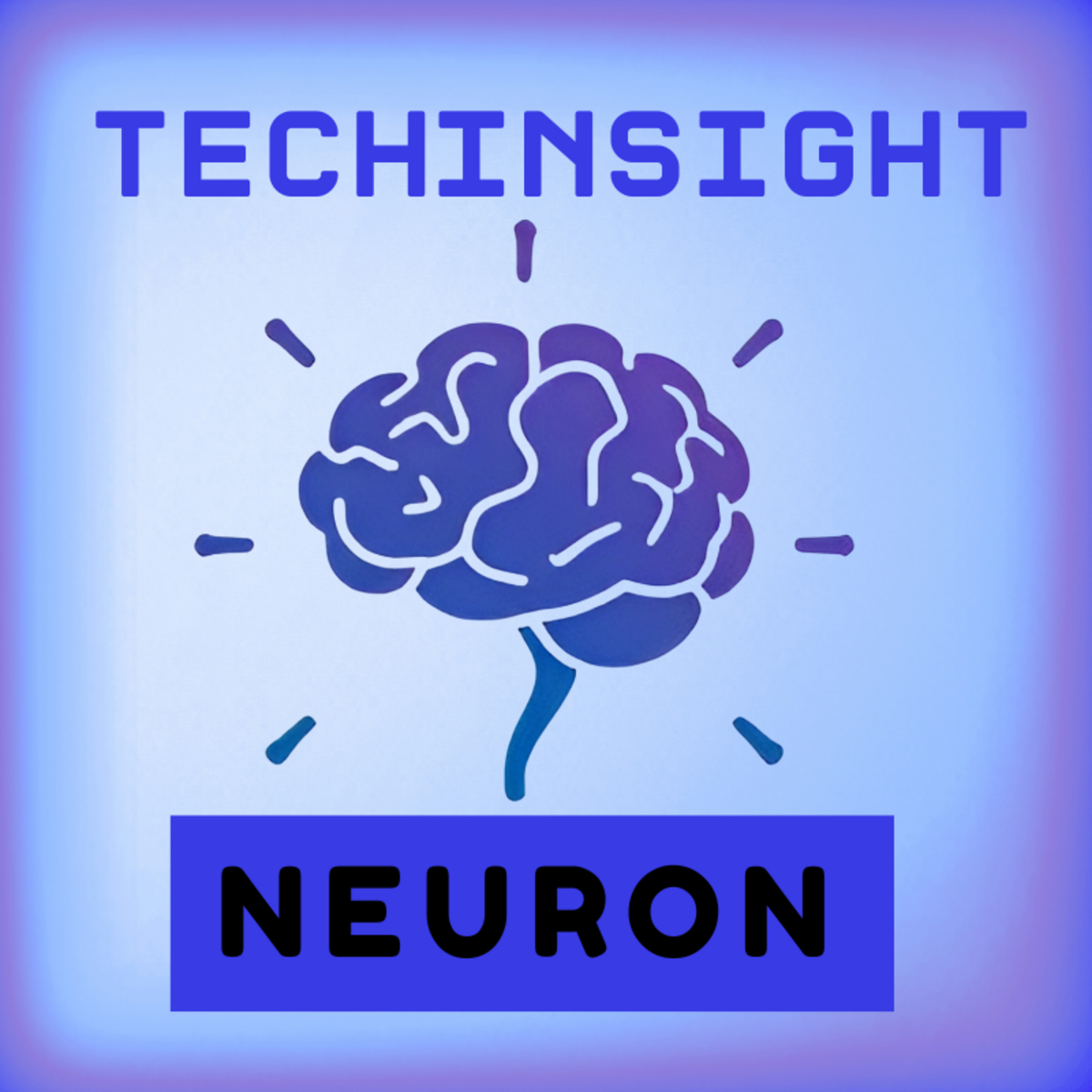👋 Hey there, I’m Dheeraj Choudhary an AI/ML educator, cloud enthusiast, and content creator on a mission to simplify tech for the world.
After years of building on YouTube and LinkedIn, I’ve finally launched TechInsight Neuron a no-fluff, insight-packed newsletter where I break down the latest in AI, Machine Learning, DevOps, and Cloud.
🎯 What to expect: actionable tutorials, tool breakdowns, industry trends, and career insights all crafted for engineers, builders, and the curious.
🧠 If you're someone who learns by doing and wants to stay ahead in the tech game you're in the right place.
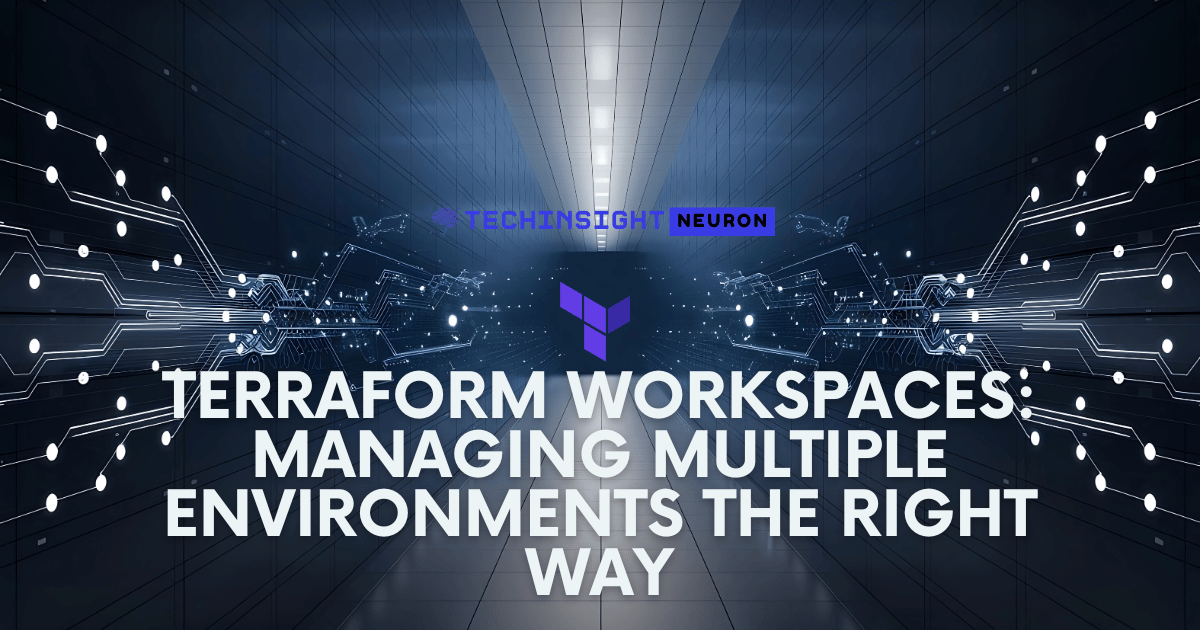
What Are Terraform Workspaces?
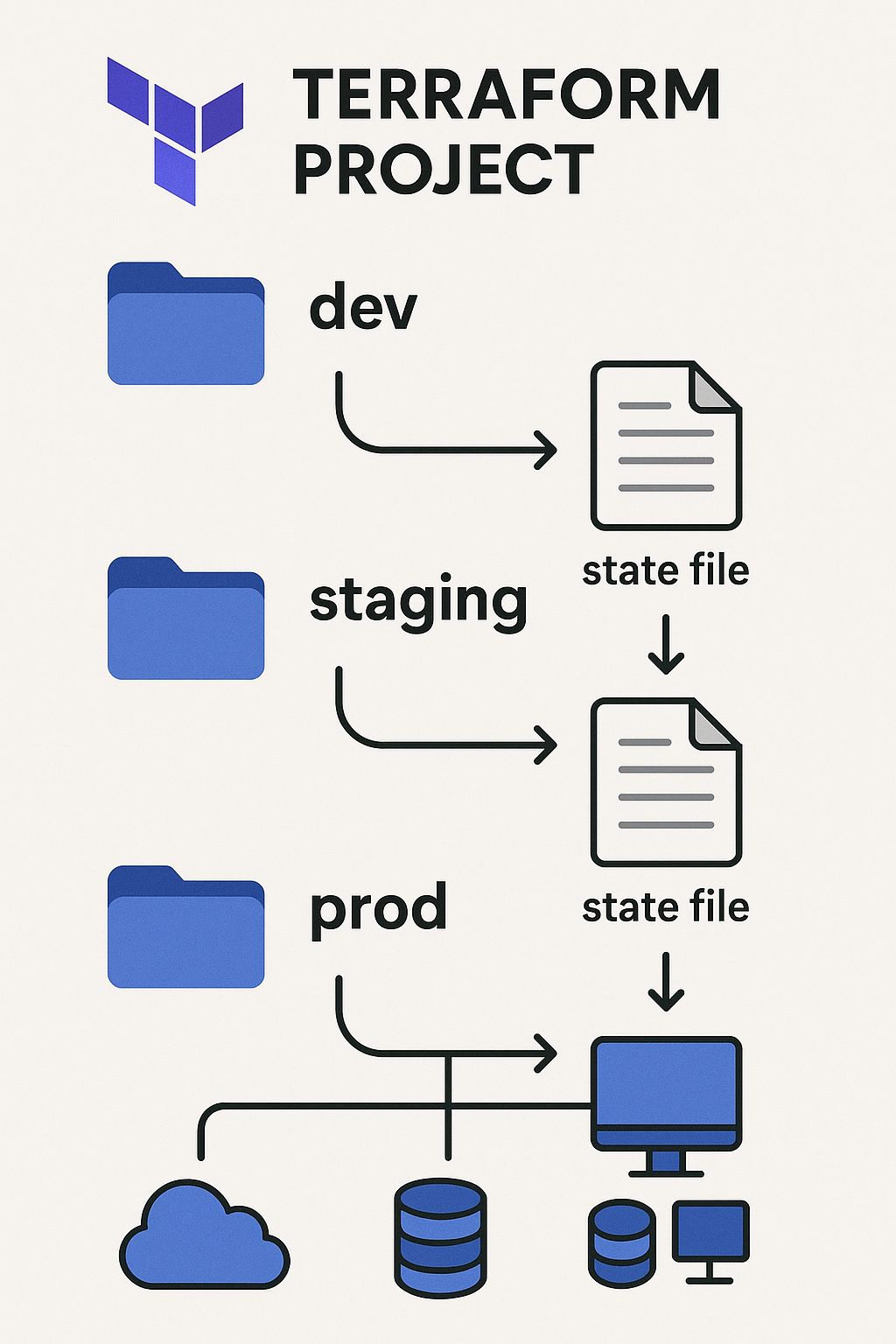
A Terraform workspace is a named instance of state. That's it.
When you run terraform init, Terraform creates a default workspace named default. If you create a new workspace called staging, Terraform keeps a separate state file for it.
This means:
Same code
Different state
Different resources in the cloud
Fully isolated environments
Creating and Using Workspaces
🔧 Create a new workspace:
terraform workspace new dev
terraform workspace new staging
terraform workspace new prod🔁 Switch between them:
terraform workspace select staging📋 List all workspaces:
terraform workspace list 🧽 Delete a workspace:
terraform workspace delete devWhen you switch workspaces, Terraform automatically uses a separate state backend under the hood (e.g., terraform.tfstate.d/staging/terraform.tfstate locally).
Using Workspaces in Code
You can access the active workspace using:
terraform.workspace Example:
resource "aws_s3_bucket" "logs" {
bucket = "logs-${terraform.workspace}"
}This will create:
logs-devin thedevworkspacelogs-prodin theprodworkspace
Workspace Gotchas and Anti-Patterns
Workspaces can be powerful — but they’re often misused.
❌ Common Anti-Patterns:
Using workspaces as your main environment management strategy
Trying to manage non-identical infrastructure (e.g., dev has no RDS, prod does)
Running workspaces in CI/CD pipelines that expect clean state control
Workspaces are not a replacement for separate codebases or modules when your environments have meaningful infrastructure differences.
Alternative Approach: Folder-Based Environments
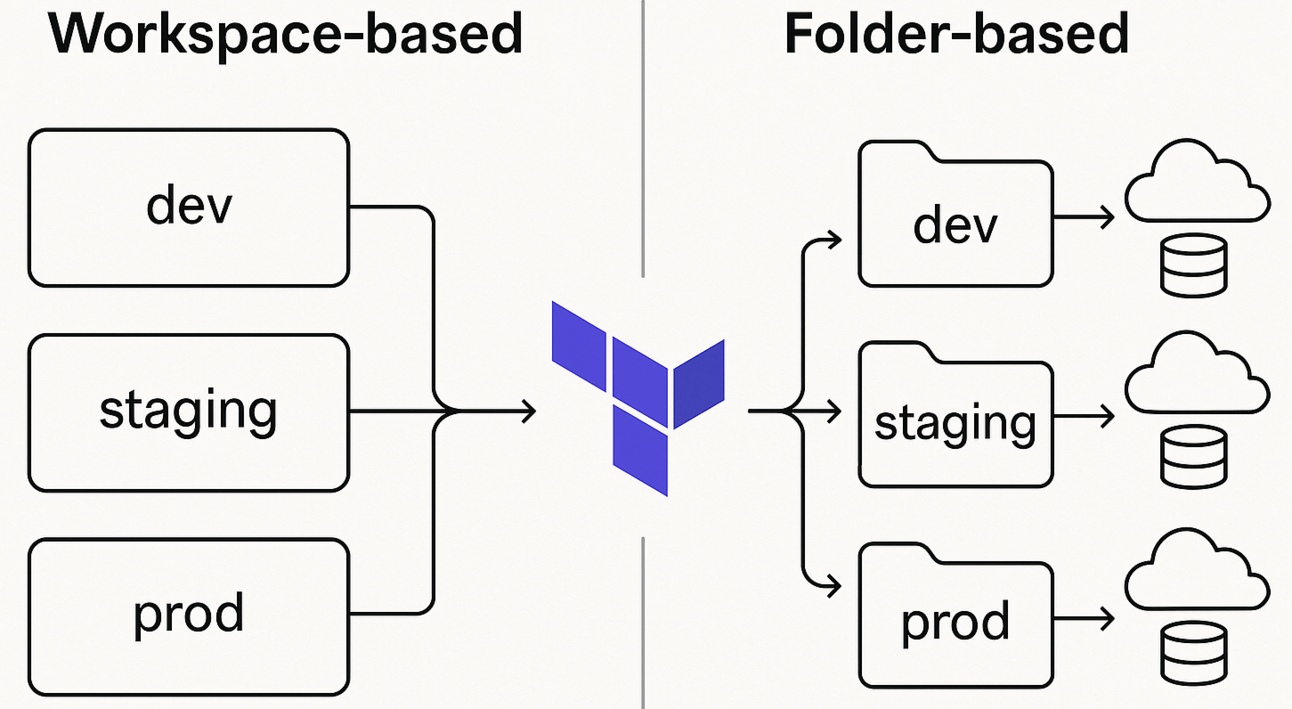
Many teams choose to create one folder per environment, each with its own:
.tfvarsfileBackend configuration
Provider config
Module inputs
environments/
├── dev/
│ ├── main.tf
│ ├── variables.tf
│ └── terraform.tfvars
├── staging/
└── prod/This approach provides stronger separation, better CI/CD integration, and more flexibility.
When to Use Workspaces
✅ For lightweight, identical environments (e.g., dev/staging with same infra)
✅ When you want quick local switching without duplicating code
✅ When infrastructure structure stays the same across all workspaces
✅ In conjunction with a remote state backend that supports isolation
When NOT to Use Workspaces
❌ When environments require different resources or structure
❌ When you're deploying via CI/CD pipelines that don't support context switching
❌ When you want stronger boundaries between teams or regions
❌ If you need to manage secrets or providers differently per env
Hands-On: Deploying Two Environments with Workspaces
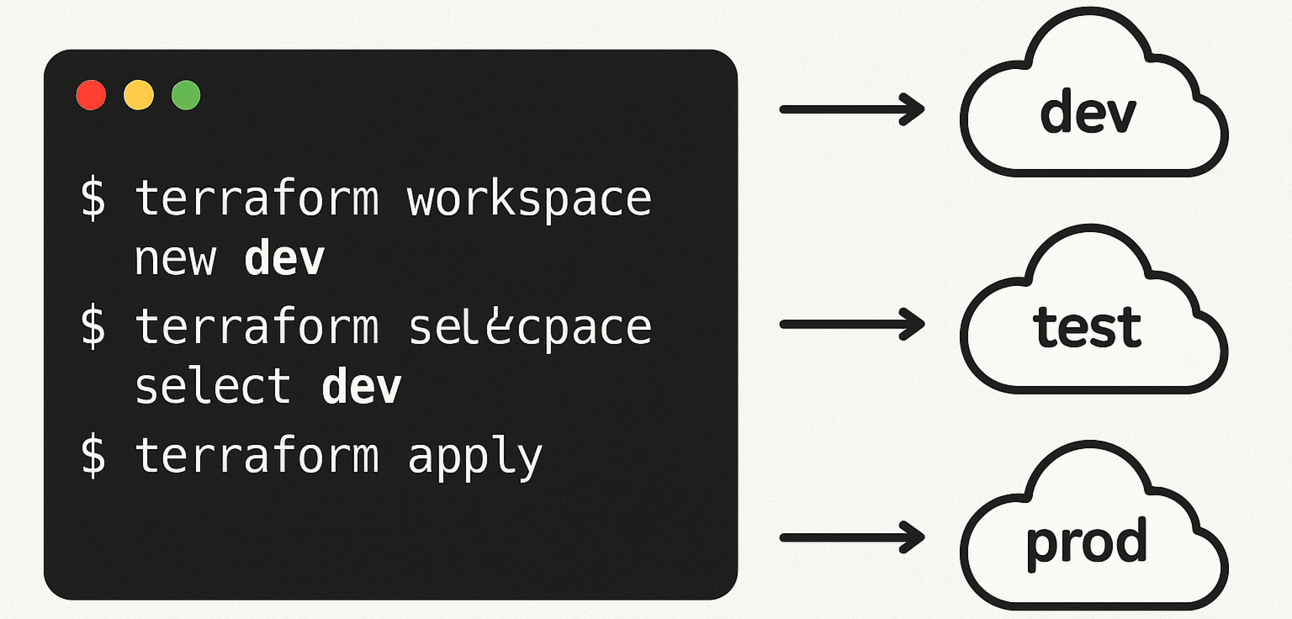
Step 1: Create Workspace
terraform workspace new devStep 2: Apply Config
resource "aws_s3_bucket" "logs" {
bucket = "logs-${terraform.workspace}"
}terraform applyStep 3: Switch and Repeat
terraform workspace new prod
terraform applyYou now have two buckets:
logs-devlogs-prod
Same code, separate state, cleanly isolated.
💡 Tip of the Day:
Workspaces manage state not code.
Don’t use them as a substitute for truly separate infrastructure logic. Think of them as “named state buckets,” not “environments with brains.”
📚 Resources & References
1️⃣ Terraform Workspaces Docs
🔗 Docs
Official documentation on workspace usage, state behavior, and lifecycle.
2️⃣ Managing Environments in Terraform
🔗 Learn
Tutorial comparing workspaces vs folders for environment management.
3️⃣ Using terraform.workspace Variable
🔗 Docs
Reference for dynamic workspace access in config.
4️⃣ State File Management per Workspace
🔗 Deep Dive
Understand how workspaces isolate state and resources.
🔗Let’s Stay Connected
📱 Join Our WhatsApp Community
Get early access to AI/ML, Cloud & Devops resources, behind-the-scenes updates, and connect with like-minded learners.
➡️ Join the WhatsApp Group
✅ Follow Me for Daily Tech Insights
➡️ LinkedIN
➡️ YouTube
➡️ X (Twitter)
➡️ Website
Conclusion
Terraform Workspaces are a powerful but often misunderstood feature. When used correctly, they offer a clean way to isolate environments using the same codebase particularly useful for small teams or lightweight deployments.
But as your infrastructure evolves with environment-specific configurations, secrets, or pipelines consider if folders, modules, or even separate Terraform projects serve you better.
Know when to use workspaces. Know when to walk away.